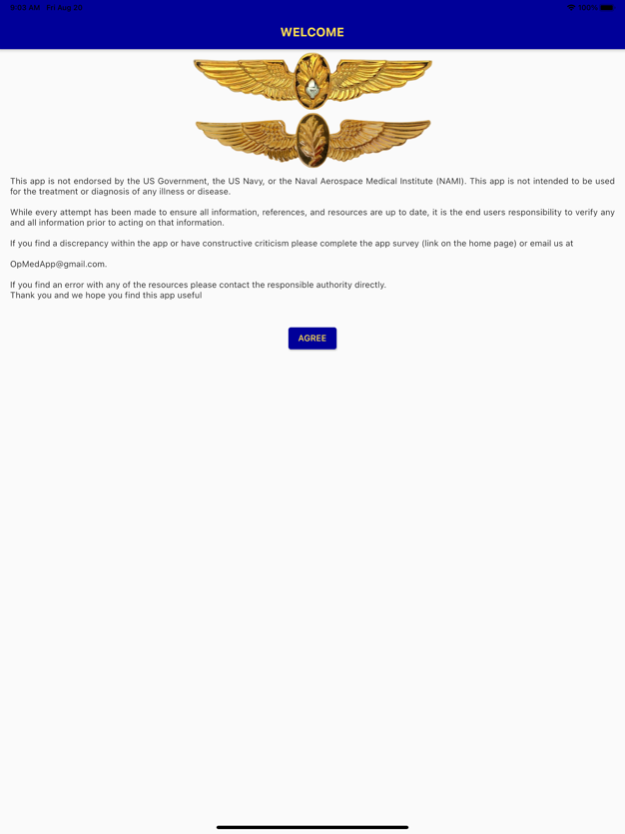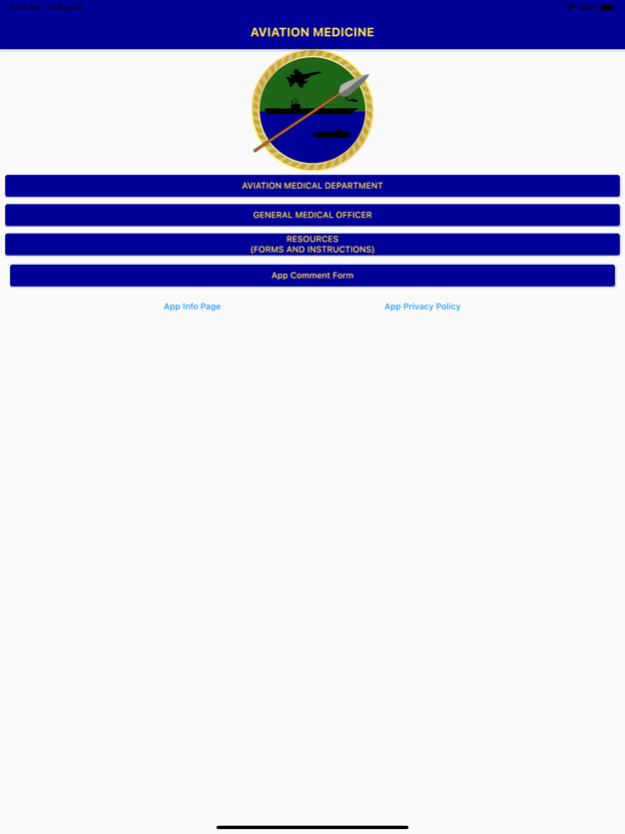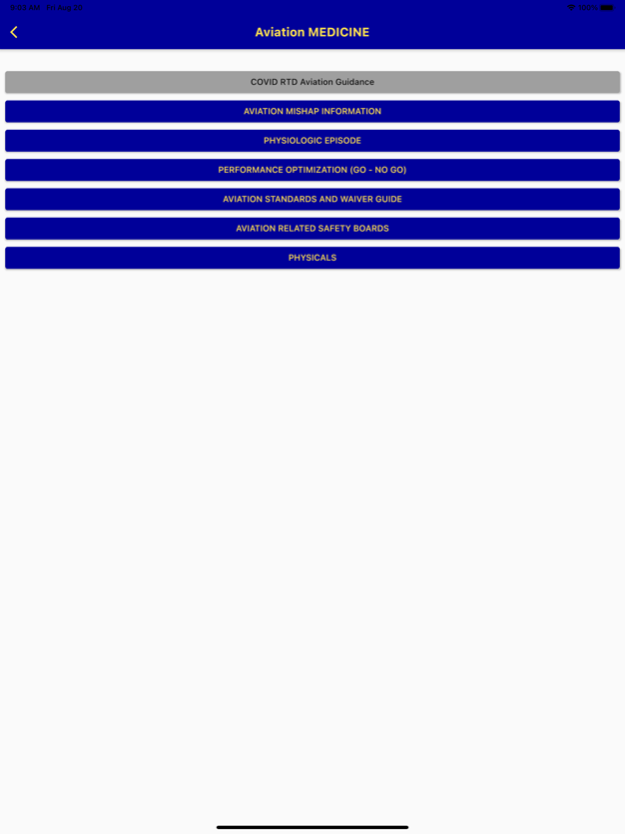OpMedApp-Flight 2.1.1
Continue to app
Free Version
Publisher Description
A reference app for the operational medicine aeromedical officer. This is an unofficial app that is not associated with nor endorsed by the Department of Defense or any of the branches.
This app provides a centralized access point to frequent used public access instructions and forms. Contains an un-validated calculator MEDEVAC oxygen requirements (in liters), ventilator settings adjustments, burn percent calculations, burn fluid resuscitation protocols, and GCS.
This app is not for use in the diagnosis or treatment of any medical disease or injury. This app is intended for training use only. All information should be verified by the end user for accuracy and and to ensure most recent information.
Any constructive criticism is greatly appreciated either through the comment form in the app, at the website (opmedapp.com), or via email (admin@opmedapp.com)
Thank you and we hope you find this app useful.
The OpMedApp Development Team
Aug 28, 2023
Version 2.1.1
Fixed some broken links (our bad!).
Added RSS feeds in the reference section
For documents, once you download them you can access sharing by long pressing on the button
About OpMedApp-Flight
OpMedApp-Flight is a free app for iOS published in the Reference Tools list of apps, part of Education.
The company that develops OpMedApp-Flight is Elbert Maloney. The latest version released by its developer is 2.1.1.
To install OpMedApp-Flight on your iOS device, just click the green Continue To App button above to start the installation process. The app is listed on our website since 2023-08-28 and was downloaded 1 times. We have already checked if the download link is safe, however for your own protection we recommend that you scan the downloaded app with your antivirus. Your antivirus may detect the OpMedApp-Flight as malware if the download link is broken.
How to install OpMedApp-Flight on your iOS device:
- Click on the Continue To App button on our website. This will redirect you to the App Store.
- Once the OpMedApp-Flight is shown in the iTunes listing of your iOS device, you can start its download and installation. Tap on the GET button to the right of the app to start downloading it.
- If you are not logged-in the iOS appstore app, you'll be prompted for your your Apple ID and/or password.
- After OpMedApp-Flight is downloaded, you'll see an INSTALL button to the right. Tap on it to start the actual installation of the iOS app.
- Once installation is finished you can tap on the OPEN button to start it. Its icon will also be added to your device home screen.